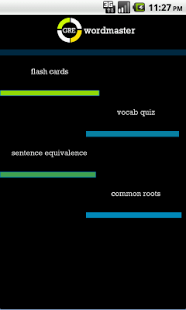GRE WordMaster 2.3
Free Version
Publisher Description
Prepare for your GRE the right way, without downloading a bunch of apps that do nothing and look bad.
THE ONLY APP ON THE MARKET WITH SENTENCE EQUIVALENCE QUESTIONS
The simplest GRE Vocabulary flash card app known to anyone. Comes with adaptive testing for prominent word lists from various GRE books
Contains over 3500 words with sample sentences! All in Order and easy to acess! Quick , Efficient and Light on your system resources! This is what you want!
The app has been updated and fixed for crashes. This app works perfectly fine and does not do any damage to your phone whatsoever.
In case you would like the ad-free paid version click here
https://play.google.com/store/apps/details?id=com.harsha.gre&feature=search_result#?t=W251bGwsMSwxLDEsImNvbS5oYXJzaGEuZ3JlIl0.
Note: We offer ad-free versions of our app for beta testers and good reviews. In case you post a good review please email us so we can verify and send you the paid version.
About GRE WordMaster
GRE WordMaster is a free app for Android published in the Teaching & Training Tools list of apps, part of Education.
The company that develops GRE WordMaster is Harsh Alkutkar. The latest version released by its developer is 2.3. This app was rated by 1 users of our site and has an average rating of 3.0.
To install GRE WordMaster on your Android device, just click the green Continue To App button above to start the installation process. The app is listed on our website since 2012-06-10 and was downloaded 7 times. We have already checked if the download link is safe, however for your own protection we recommend that you scan the downloaded app with your antivirus. Your antivirus may detect the GRE WordMaster as malware as malware if the download link to com.harsh.gre is broken.
How to install GRE WordMaster on your Android device:
- Click on the Continue To App button on our website. This will redirect you to Google Play.
- Once the GRE WordMaster is shown in the Google Play listing of your Android device, you can start its download and installation. Tap on the Install button located below the search bar and to the right of the app icon.
- A pop-up window with the permissions required by GRE WordMaster will be shown. Click on Accept to continue the process.
- GRE WordMaster will be downloaded onto your device, displaying a progress. Once the download completes, the installation will start and you'll get a notification after the installation is finished.